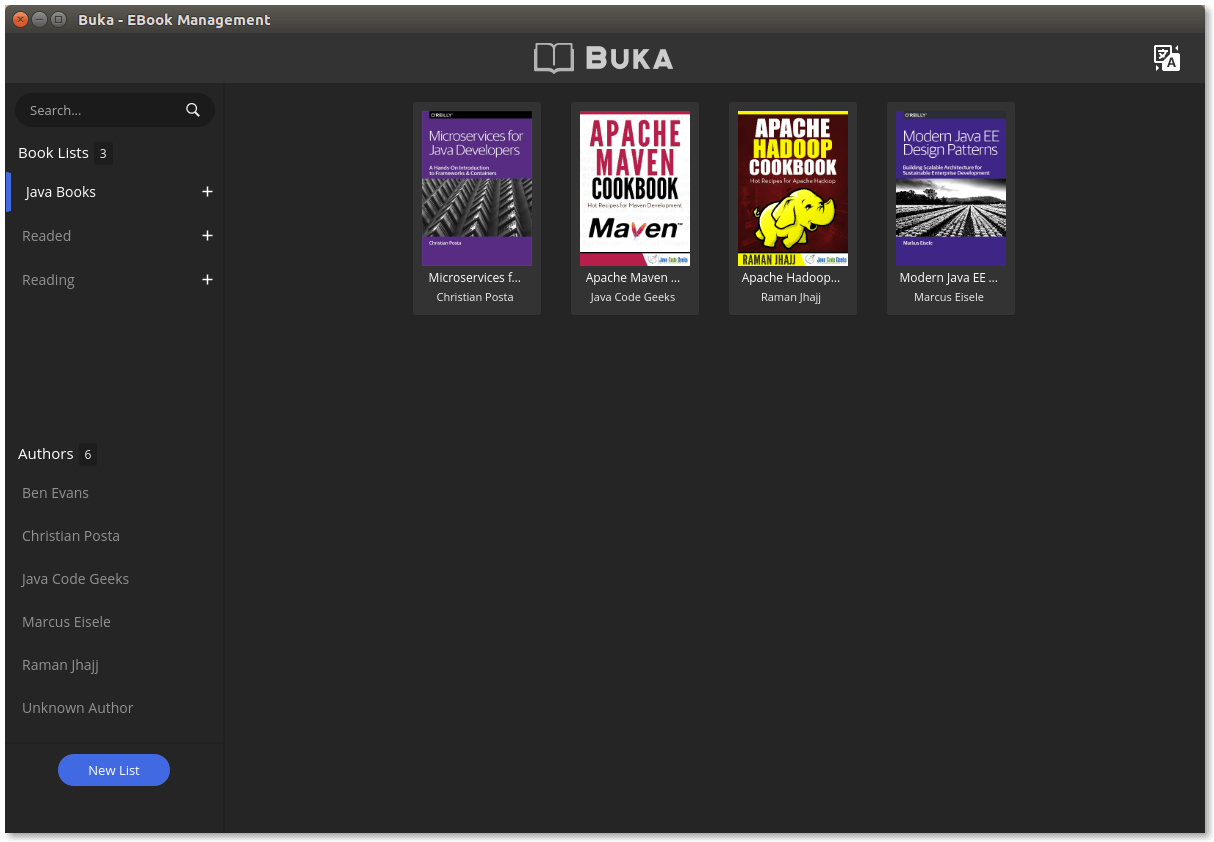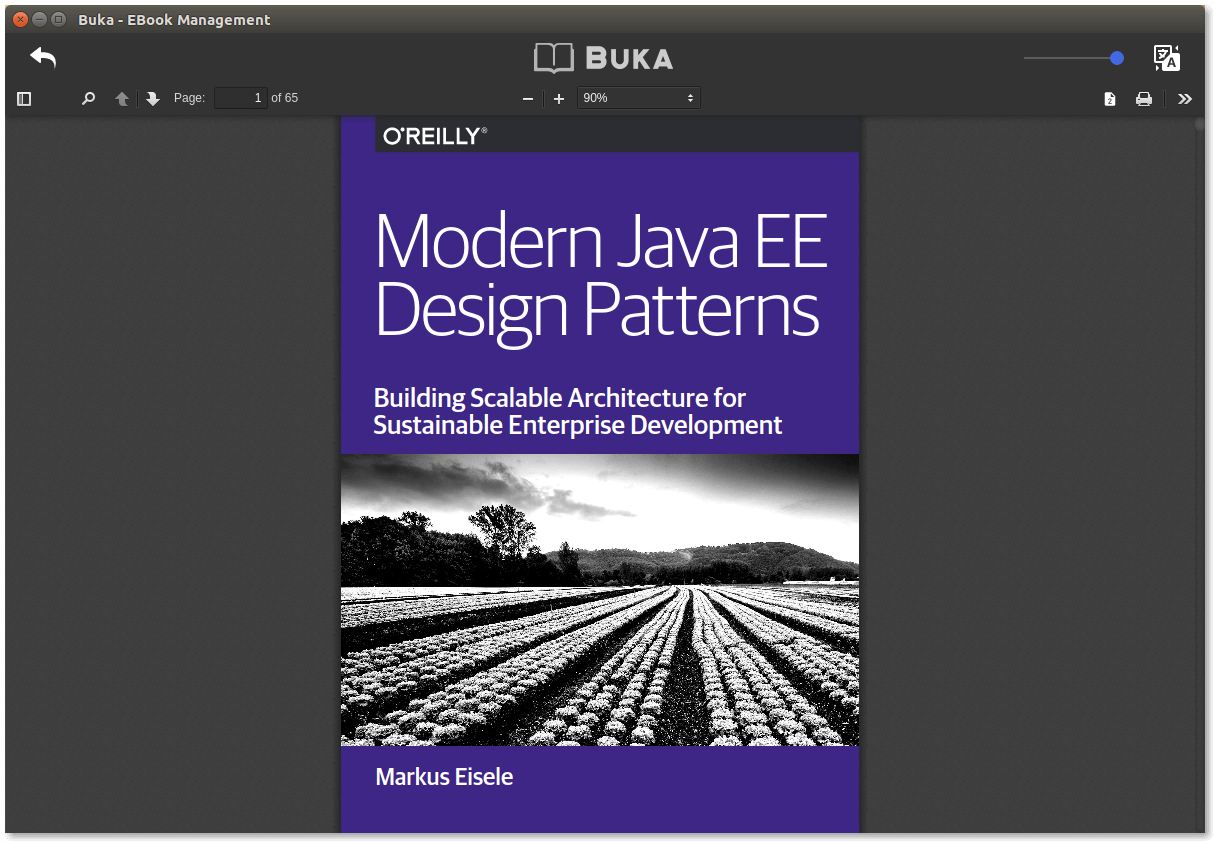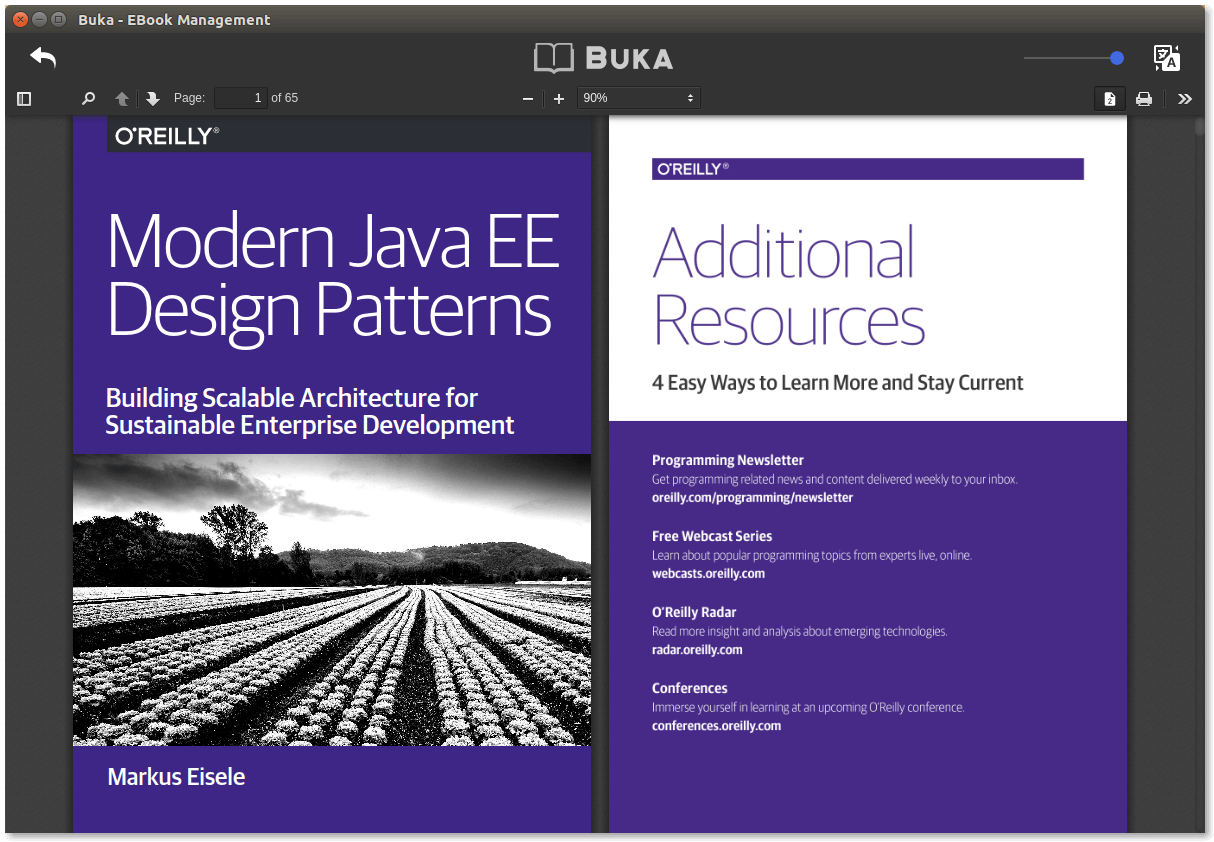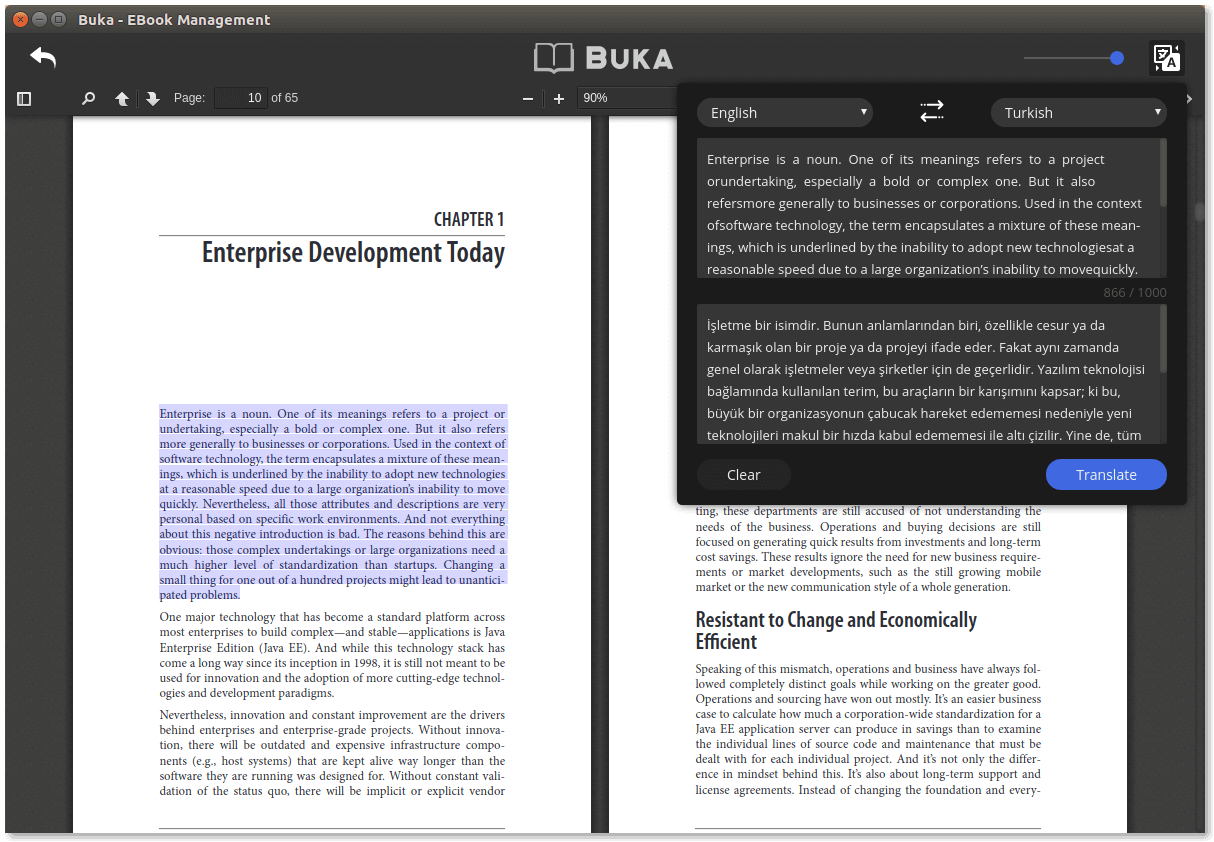Menu
▾
▴
Tree [9a034d] master / History
| File | Date | Author | Commit |
|---|---|---|---|
| assets | 2017-03-15 |
|
[c8f28f] first |
| dist | 2017-03-15 |
|
[c8f28f] first |
| pdfviewer | 2017-03-15 |
|
[c8f28f] first |
| src | 2017-03-15 |
|
[c8f28f] first |
| .babelrc | 2017-03-15 |
|
[c8f28f] first |
| .gitignore | 2017-03-15 |
|
[c8f28f] first |
| README.md | 2017-03-15 |
|
[9a034d] update screenshots |
| main.js | 2017-03-15 |
|
[da6450] set menu null |
| package.json | 2017-03-15 |
|
[c8f28f] first |
| yarn.lock | 2017-03-15 |
|
[c8f28f] first |
Read Me

Buka - EBook Management
Installing
Linux x86
- Download
Buka_1.0.0_i386.debfrom the Buka releases page. - Run
sudo dpkg --install Buka_1.0.0_i386.debon the downloaded package. - Launch Buka using the installed
Bukacommand.
Sc
Linux x64
- Download
Buka_1.0.0_amd64.debfrom the Buka releases page. - Run
sudo dpkg --install Buka_1.0.0_amd64.debon the downloaded package. - Launch Buka using the installed
Bukacommand.
Manual Installing
git clone https://github.com/oguzhaninan/Buka.gitcd Bukanpm install && npm run build && npm start
Uninstalling
- Run
sudo dpkg -r Buka
Screenshots