Tree [c9b92b] main / History
| File | Date | Author | Commit |
|---|---|---|---|
| .github | 2025-06-24 |
|
[65b1af] Update .github configs |
| src | 2025-07-10 |
|
[4fca56] Release: v0.1.0 - Beta, add the first beta version |
| third-party | 2025-06-29 |
|
[da245a] Update links to pyside6 |
| translations | 2025-07-10 |
|
[0f0832] Update dev version in files |
| .gitignore | 2025-06-28 |
|
[5d71d4] Ref: #15 -> The project has been updated from `... |
| LICENSE | 2025-06-25 |
|
[665835] Fix and updates someone files, read PR Ref #9 |
| README.md | 2025-07-10 |
|
[0f0832] Update dev version in files |
| pyproject.toml | 2025-07-10 |
|
[70df6a] Release: v0.1.0 - Beta, add the first beta version |
| requirements.txt | 2025-06-28 |
|
[e0024b] Update requirements, optimize to require just t... |
Read Me
Bridgex 🌉🐍
Bridgex is an open‑source graphical interface for converting files to Markdown, built in Python and based on Pyside6 (Qt for Python). Its objective is to simplify access to the Markitdown library through a straightforward, modular visual experience.
Features ✨
- Cross‑platform graphical interface.
- Efficient file‑to‑Markdown conversion.
- Modularity: easy to adapt and extend.
- Support for multiple input formats.
- Lightweight editing prior to saving.
Screenshots 🖼️
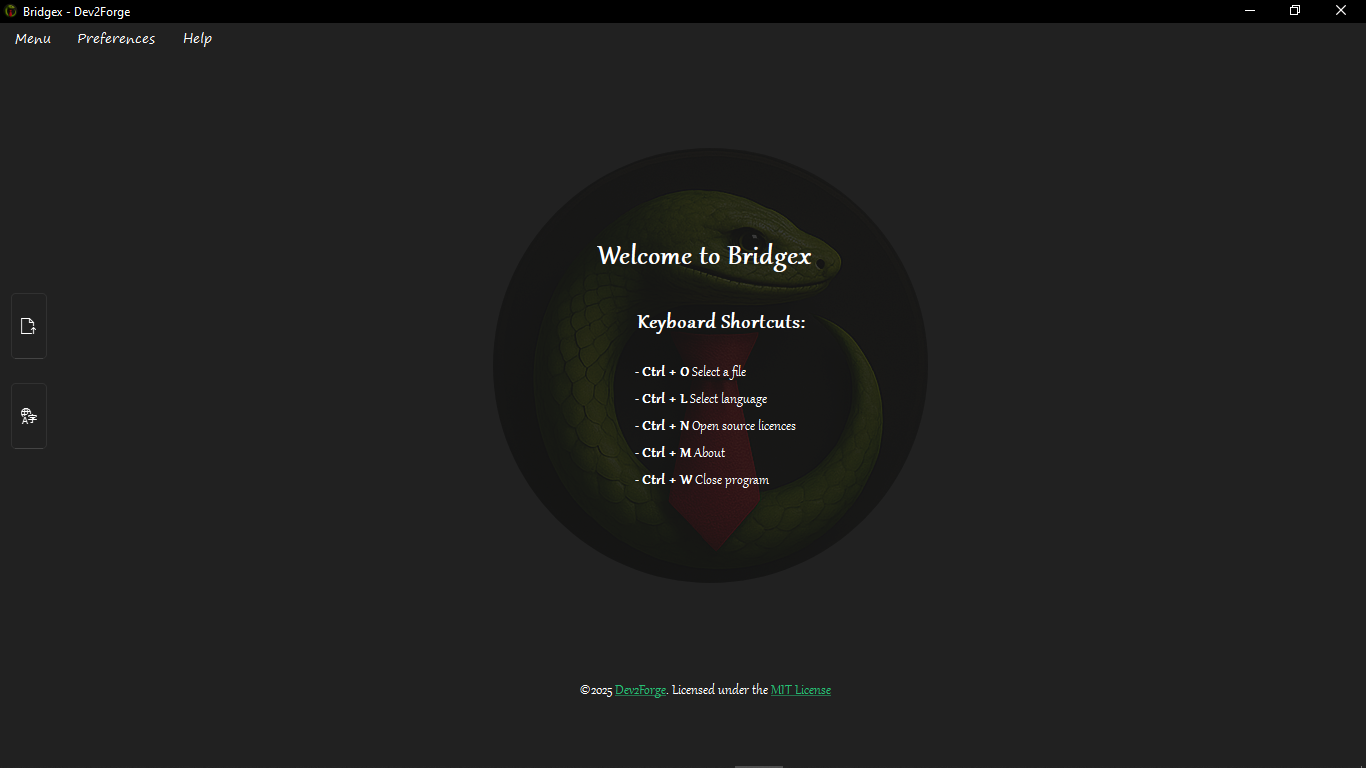
Example of Bridgex’s main window.
View interface previews
| Name | Preview | |:----------------:|:---------------------:| | Open File | 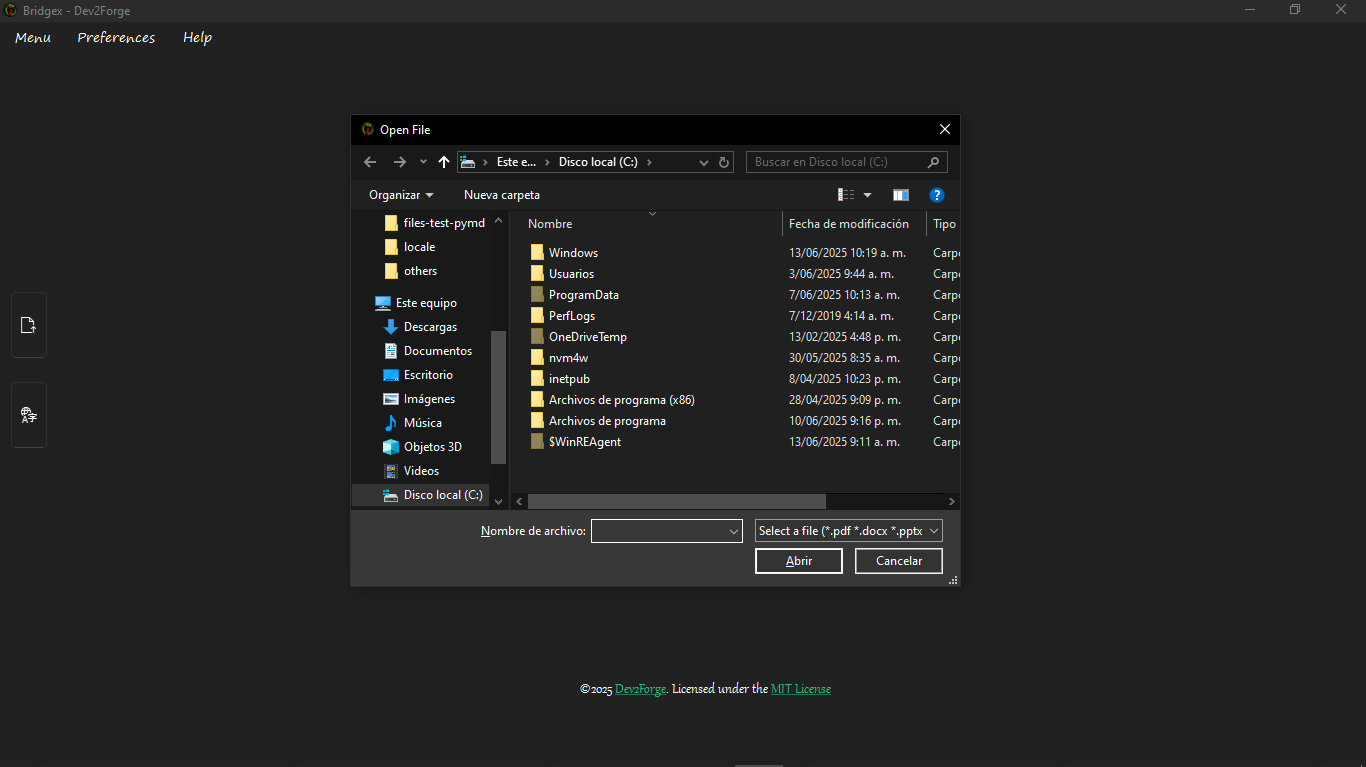 | | Mini Editor | 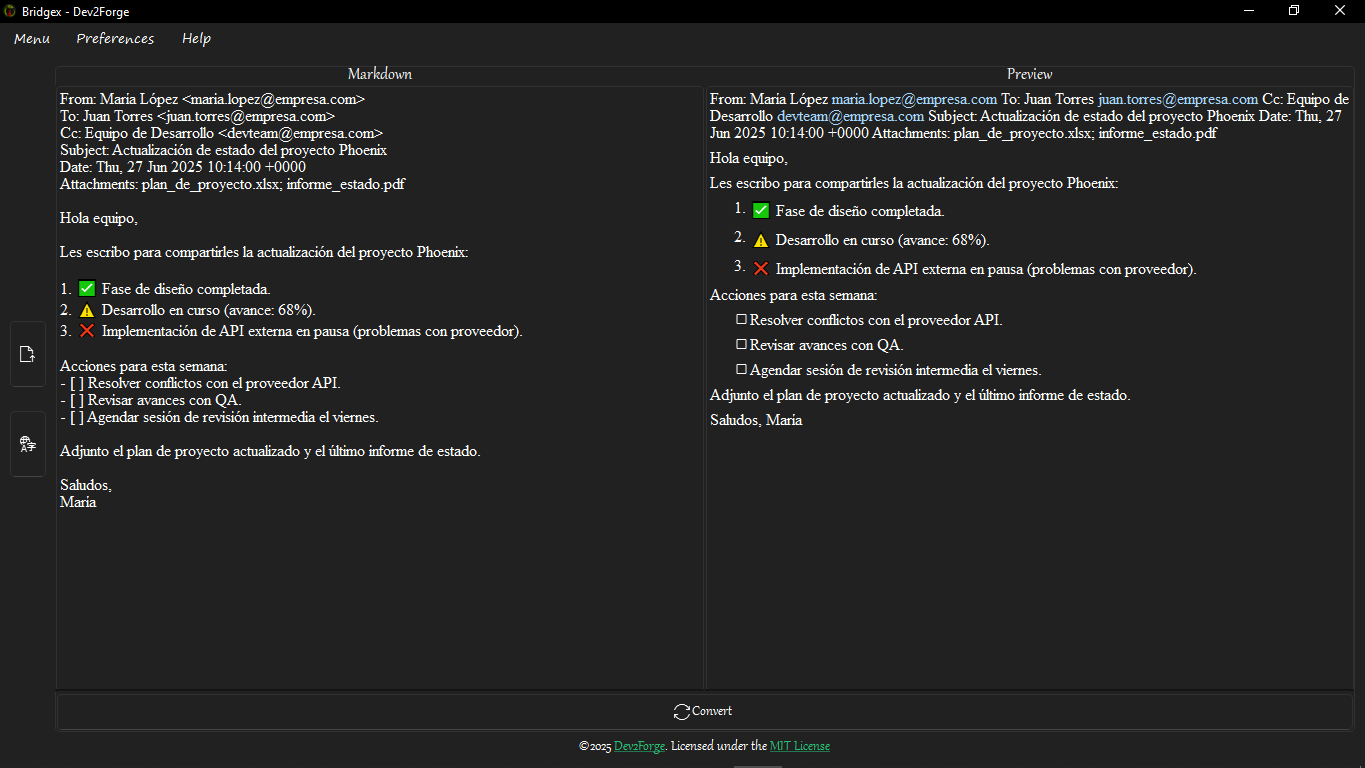 | | Convert | 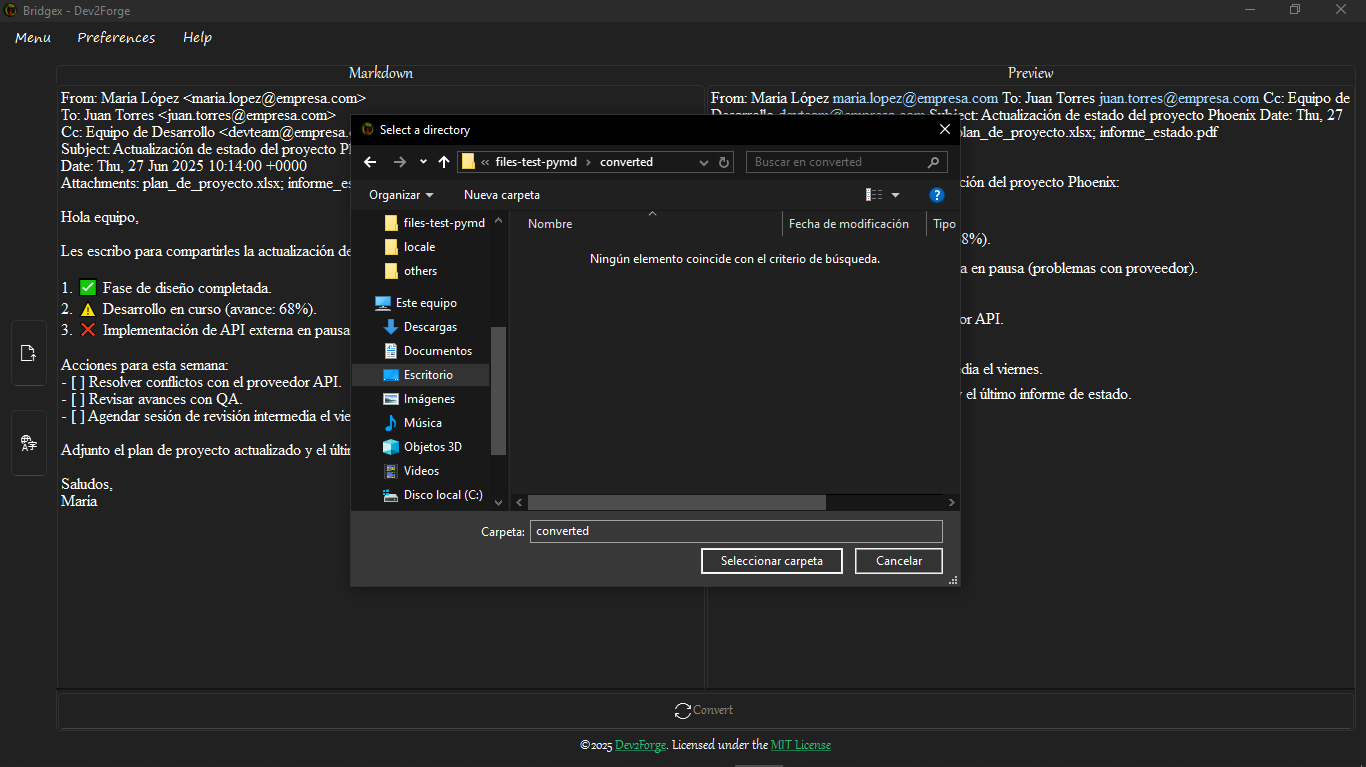 | | Change Language | 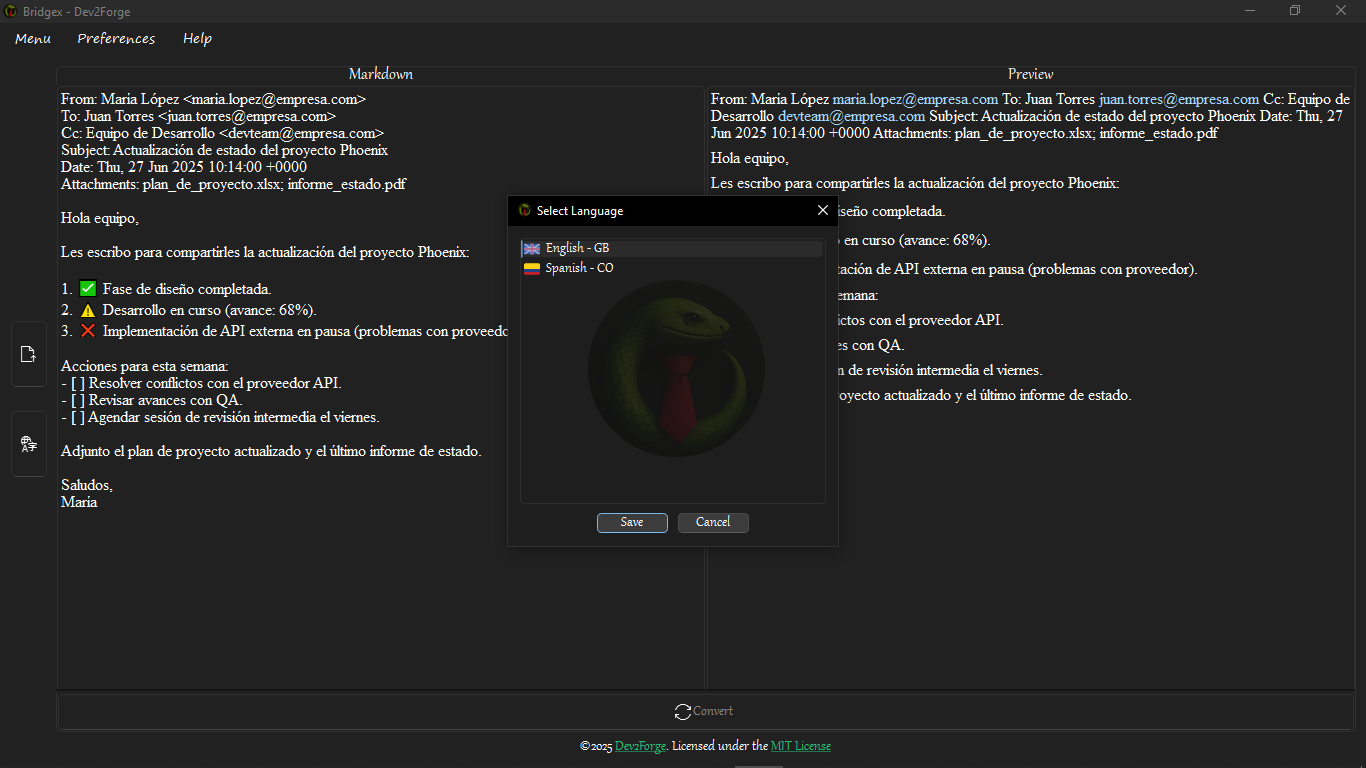 |
Installation 📦
Requirements:
- Python ≥ 3.9 and ≤ 3.13
Install via pip:
pip install bridgex
Start Bridgex from the terminal:
bridgex
It is recommended to use a virtual environment. To customise supported formats, edit the requirements.txt file as needed.
Local Cloning and Execution 💻
Clone the repository and run Bridgex locally:
- Clone the repository.
git clone https://github.com/Dev2Forge/bridgex.git
- Navigate to the project directory and set up a virtual environment.
cd bridgex
- Create a virtual environment.
python -m venv .venv
- Activate the virtual environment.
# On Windows
.venv\Scripts\activate
# source .venv/bin/activate # On Linux/MacOS
- Install the required dependencies.
pip install -r requirements.txt
- Run the application.
python -m src.bridgex
Basic Usage 🚀
- Run the application from the terminal or GUI.
- Select the file to convert.
- Review and edit the result if necessary.
- Save the file in Markdown format.
Supported Formats 📂
Bridgex supports conversion of the following file formats:
- PDF (
.pdf) - Word (
.docx) - PowerPoint (
.pptx) - Excel (
.xlsx,.xls,.csv) - Outlook Messages (
.msg) - Text (
.txt,.text) - Markdown (
.md,.markdown) - JSON (
.json,.jsonl) - XML (
.xml) - RSS/Atom (
.rss,.atom) - HTML/MHTML (
.html,.htm,.mhtml) - ePub (
.epub) - Compressed files (
.zip) - Jupyter Notebooks (
.ipynb) - Other formats supported by Markitdown
Limitations ⚠️
Bridgex is not an IDE, text editor, Markdown editor, or document viewer. Its purpose is to serve as a bridgex between the user and Markdown conversion, offering lightweight editing without advanced editing features.
Releases 🏷️
Check the published versions and release notes in the Releases section of the repository.
Dependencies and Licences 📚
This project uses third‑party libraries, each with its own licence. See the third‑party folder for more information.
Contribute 🤝
Contributions are welcome. Please open an issue or pull request following the community’s best practices.
Licence 📄
Distributed under the MIT Licence.
©2025 Dev2Forge







