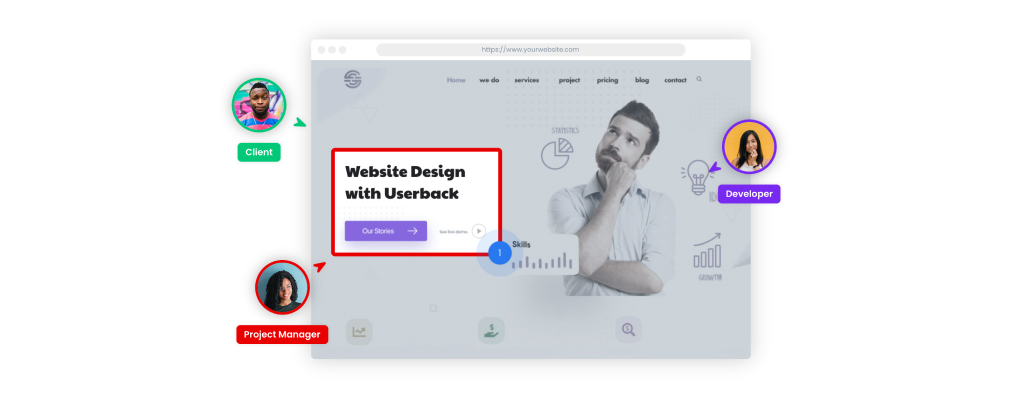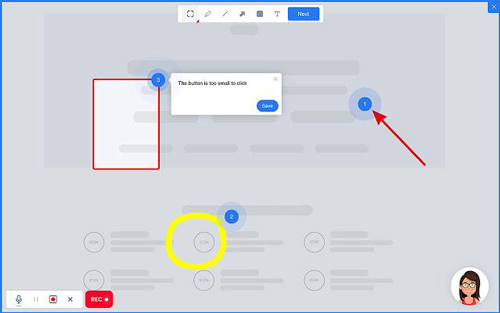It’s no secret that collecting quality user feedback is the key to building better websites. And with most websites having an average lifespan of only 2 – 3 years, it’s imperative that website owners have the right systems in place to manage user feedback efficiently.
No longer is it good enough for website designers and developers to rely on traditional tools like email, spreadsheets, and in-person meetings to manage user feedback. All too often feedback is misplaced or overlooked completely, and it’s unreasonable to expect multiple stakeholders to collaborate effectively over long email chains.
The modern way to manage user feedback on websites and applications is with collaborative and visual feedback tools like Userback. SourceForge recently caught up with Jonathan Tobin, Co-founder and Head of Growth at Userback, to talk about how Userback is helping designers and developers build better websites with visual feedback.
Tell us about Userback. How did the company get started?
The idea for Userback actually came to us back in 2014 when my co-founder, Lee Le and I were working together for another software company. We saw first-hand how web agencies, product managers and designers would struggle with no easy way to collect feedback from their users. The problem is that it’s cumbersome to give feedback on a website using just words alone. People would write lengthy emails and then attach a screenshot, which would then often require a series of back and forth messages to clarify the feedback so that it could be actioned. The whole process was inefficient and it actually discouraged people from giving feedback in the first place. We knew there had to be a better way and that’s when Userback was born!
Why use visual feedback when building websites?
To put it simply, it’s far easier to communicate with visual aids than it is without them. As the old adage goes, a picture is worth 1000 words. So when someone is on your website and wants to provide feedback, be it to ask a question, report a bug, or give some feedback on a design element, it’s far more effective for them to submit a screenshot with annotations than it is to give feedback with words alone.
Visual feedback benefits both parties as well. It’s easier for the person who is giving the feedback, which makes them more likely to provide it. Plus it saves time for the person receiving the feedback as they can quickly grasp the nature of the feedback, making it easier for them to act on it.
How does Userback work?
In a nutshell, Userback lets you collect visual feedback from any website and application using annotated screenshots and video recordings. All you need to do is add Userback’s feedback widget to your website and then your visitors can provide highly contextual feedback by drawing on the screen and explaining what they mean with pinpoint precision. Userback’s drawing tools are extremely user-friendly so literally anyone can use them for submitting feedback. The feedback is immediately captured to Userback where you can add your own comments, reply back to the original reporter, and even collaborate with your teammates. Userback also integrates seamlessly with popular task management tools so you can easily manage user feedback in the way that works best for your team.
Who are your customers?
Userback is perfect for collecting feedback from any website or application. Our customers are mostly web agencies who need an efficient way to manage client feedback on their website design projects. Plus software companies who need to streamline their application design, bug reporting, QA testing, and user feedback.
How do they use Userback to collect visual feedback?
Even though Userback started out as a way to collect feedback on website designs, it has grown to be a well-rounded feedback tool. The most common use cases for Userback now also include visual bug reporting, user acceptance testing, software feature requests, feedback on creative content, and general customer feedback.
What makes Userback different from other visual feedback tools?
A key benefit to Userback is that you can manage all the feedback for your website and creative projects in one place. In addition to collecting feedback on live websites, Userback also lets you upload creative design files like PDF docs, videos and images to share with stakeholders and collect their feedback. This is really helpful when you’re designing websites for clients because these projects often include related design elements like logos, banners and product images. With Userback, you can upload all these resources together and share everything with your client to collect their feedback to one place. You can even invite your client to your Userback account to help you collaborate over their feedback and to get their approval over various revisions of your designs.
Userback is also the first dedicated website feedback tool that lets people submit annotated video recordings directly from your website. It’s really powerful as there’s no need to install a browser extension and website visitors can easily start a video recording and draw on the screen at the same time. Video recordings are one of our most loved features because of the highly-contextual feedback that website owners are able to collect from their users. It’s also been a game-changer for web developers as it’s saving them loads of time with their bug tracking as they’re able to easily communicate issues directly from the website without having to type out laborious bug reports.
What does the future have in store for Userback?
Our team is really passionate about helping businesses build better products and solutions for their customers and visual feedback will always be at the core of what we do. Userback has come a long way since 2014 and we’re not done yet! We’re continuously exploring new and innovative ways for website owners and software companies to bridge the gap between users and their internal teams and to help them leverage customer feedback as a central part of their product strategies.
Finally, how can companies try Userback?
The best way to try Userback is to sign up for a free 14-day trial or to request a product demo. The trial is fully-featured and it’s easy to get started in just a few simple steps. We’re also a really friendly bunch who love talking to our customers. So you can always get in touch with us if you have any questions.
Related Categories