The cloud is not just a technology, it’s a new business paradigm that streamlines and simplifies application development and improves customer service. One robust and reliable solution that utilizes the benefits of the cloud computing delivery model to redefine the way organizations interact with technologies is a cloud-native application infrastructure.
Referred to as the “future of software development”, cloud-native applications provide organizations with greater resilience, agility, and portability across all cloud environments. This cloud model impacts application development as it changes the way software is architected, tested, and delivered to customers. But what does it really mean to become truly cloud-native? And what present challenges must development teams overcome in order to ensure a successful adoption of cloud-native applications?
SourceForge had the chance to speak with Brad Peterson, the Vice President of Marketing at Workspot, to explain the differences between cloud-native and cloud-ready applications and discuss the benefits of using cloud-native applications in software development. Peterson also highlights the ways to address the challenges of adopting cloud-native solutions and shares how the Workspot Cloud PC solutions empower businesses and software development teams to gain a competitive advantage.
Q: What’s your story? Can you please share with our readers a brief overview of Workspot (i.e. year founded, headquarters, size, etc.)?

Brad Peterson, the Vice President of Marketing at Workspot
A: Workspot was co-founded and led by former Citrix and VMware executives who started the company in 2012 to solve the problems associated with managing physical personal computers (PCs) and the complexity and high operational costs of Virtual Desktop Infrastructure (VDI). Today, the company provides an enterprise-ready, turnkey cloud service for securely delivering Windows 10 desktops, apps, and workstations to any device. Headquartered in Campbell, California, Workspot’s solution is noted for its fast implementation, robust security, easy scalability, and blazing fast performance.
Our CEO and co-founder, Amitabh Sinha, previously served as general manager for enterprise desktops and apps at Citrix Systems. Puneet Chawla, the co-founder and CTO, was the founding engineer of VMware’s Horizon virtual desktop product line. Collectively, Workspot’s leadership team has worked with 250,000 organizations worldwide on application and desktop virtualization deployments, and they have a deep understanding of the challenges that customers have faced with legacy solutions.
Q: What types of industries do you serve and who are your current customers?
A: Workspot serves customers across many sectors, including architecture, engineering and construction (AEC), legal, life sciences, healthcare, manufacturing, and education industries. The cloud workstations we implement for our AEC customers are particularly notable because these organizations have never been able to use virtual desktops due to the poor performance of traditional, on-premises solutions.
Now, everything has changed for these firms. Workspot cloud workstations delivered from Microsoft Azure free CAD engineers to work anywhere, transforming the business by opening doors to new project opportunities in different parts of the world. The platform better supports joint ventures, which are a mainstay of AEC projects. It also simplifies onboarding and offboarding for temporary workers in any industry, with fast scale up and scale down capabilities and secure, on-demand access to specific apps and data.
Our current customers include Mead & Hunt (an engineering firm), Chaitons LLC (a law firm), Houston Eye Associates (a nationwide ophthalmology practice), and Saint Elizabeth healthcare (a Canadian healthcare organization with a global presence).
Q: When discussing cloud computing, we often hear similar sounding terms such as “cloud-ready” and “cloud-native”. For our readers who are unfamiliar with the terms, can you please clarify what each label means? How are they related and/or what are their differences?
A: Think about companies such as Salesforce, Workday, ServiceNow – and now Workspot. These solutions are all created specifically for the cloud – they are cloud-native. A cloud-native virtual desktop solution is built from the ground up using microservices; it’s multi-tenant, and it features fast and easy scalability. A cloud-enabled or cloud-ready virtual desktop infrastructure (VDI) solution is a legacy, on-premises product that was originally designed for a traditional data center and was then dropped into the cloud.
The problem with a cloud-ready desktop and application solution is that it brings all the shortcomings of its data center incarnation right to the cloud. It’s still complex, single-tenant, and hard to scale, which is completely antithetical to the value that cloud computing offers. A cloud-native solution delivers all the simplicity, security, elasticity, and scalability benefits businesses seek and should be getting.
There are plenty of virtual desktop solutions to choose from that are technically “in” the cloud, but only two are actually cloud-native. All the other vendors have cloud-enabled or cloud-ready virtual desktop solutions that cannot deliver the simplicity, scalability, and performance benefits that made moving to the cloud so attractive in the first place. It’s ironic that a solution described as “cloud-ready” is actually missing so many capabilities that the cloud makes possible. That’s why it can be confusing and why it’s so important for IT leaders to drill-down on whether the solution can meet their performance, security, and scalability requirements.
Q: “Cloud-native” is currently one of the biggest trends in the software industry. What’s behind the rise of cloud-native applications? And why do you think organizations should consider adopting cloud-native approaches?
 A: From the standpoint of IT and end users, one has to consider the reasons for making the strategic choice of moving to the cloud. Today, most organizations are looking for ways to reduce their data center footprint or eliminate on-premises data center infrastructure altogether. Managing all of that infrastructure makes no sense when someone can do a better job, more cost effectively. Organizations looking to the cloud want better manageability, high-availability, security, and the ability to dynamically scale up compute resources, and then scale them down when demand wanes. This flexibility and elasticity are hallmarks of cloud computing. The big public cloud providers, including Microsoft Azure, can deliver all these capabilities, often more effectively than an in-house IT team. When it comes to virtual desktops, IT leaders must be very careful to select a cloud-native solution, otherwise they’ll still be grappling with the cost and complexity of infrastructure, when somebody else can do it better and more cost-effectively. Not only can IT resources be put to better use on more strategic projects, but investing in a cloud-native virtual desktop solution results in companies achieving greater business agility. Suddenly geographic barriers for hiring talent become irrelevant, because a cloud desktop can be spun up anywhere, in minutes, and businesses can quickly and easily scale up resources to accommodate new revenue opportunities, which accelerates growth. Legacy approaches to virtual desktop infrastructure cannot provide this kind of flexibility, scalability, or agility. Cloud-native virtual desktop solutions are clearly the right approach.
A: From the standpoint of IT and end users, one has to consider the reasons for making the strategic choice of moving to the cloud. Today, most organizations are looking for ways to reduce their data center footprint or eliminate on-premises data center infrastructure altogether. Managing all of that infrastructure makes no sense when someone can do a better job, more cost effectively. Organizations looking to the cloud want better manageability, high-availability, security, and the ability to dynamically scale up compute resources, and then scale them down when demand wanes. This flexibility and elasticity are hallmarks of cloud computing. The big public cloud providers, including Microsoft Azure, can deliver all these capabilities, often more effectively than an in-house IT team. When it comes to virtual desktops, IT leaders must be very careful to select a cloud-native solution, otherwise they’ll still be grappling with the cost and complexity of infrastructure, when somebody else can do it better and more cost-effectively. Not only can IT resources be put to better use on more strategic projects, but investing in a cloud-native virtual desktop solution results in companies achieving greater business agility. Suddenly geographic barriers for hiring talent become irrelevant, because a cloud desktop can be spun up anywhere, in minutes, and businesses can quickly and easily scale up resources to accommodate new revenue opportunities, which accelerates growth. Legacy approaches to virtual desktop infrastructure cannot provide this kind of flexibility, scalability, or agility. Cloud-native virtual desktop solutions are clearly the right approach.
From a developer standpoint, cloud-native means that the solution was built from the ground up exclusively for cloud deployment. The most difficult thing to achieve is high-availability. If you want to develop a bulletproof solution that achieves four nines of availability, a cloud-native approach is the only one that will get you there. The next hurdle to clear is the ability to easily scale up to hundreds, thousands or millions of users, and to scale out across multiple cloud regions or multiple clouds. If the solution isn’t cloud-native, that kind of scalability is not achievable. Also, with microservices comes agility, and that means code can go into production faster and new features can be created for customers more often.
Q: What are the benefits of adopting cloud-native applications? Can you provide us with sample use cases?
Workspot is the leader in Cloud PC solutions, so we view this from the standpoint of what a cloud-native, turnkey virtual desktop service can do for customers. A Windows 10 desktop delivered from Microsoft Azure via Workspot’s cloud-native architecture is instantly available for users to access all of their apps and data, from any device. This cloud-native approach to virtual desktops brings new levels of business agility, augments the organization’s security posture, scales easily and quickly, and delivers performance that often tops physical PCs. These are just a few of the key benefits. The word “agility” is overused; but when you can deliver a virtual desktop to anyone, anywhere, in minutes, business agility suddenly takes on a whole new meaning. Think about how easy it becomes to have a global presence – to hire the best people anywhere, to pursue new revenue opportunities regardless of geographical location. The business benefits are very exciting.
For IT, it’s a game changer as well. Using a single pane of glass, IT can deploy, manage and monitor virtual desktops, applications, and workstations in any of the tens of Azure regions worldwide. With a cloud-native approach, IT teams won’t need to manage complex infrastructure or worry about scalability to accommodate growth. Freed of the cost and effort involved with “keeping the lights on” infrastructure tasks, IT resources can be reallocated to address more strategic projects aligned with business objectives.
For example, organizations in the AEC and manufacturing industries need modern flexible IT infrastructure to improve efficiency, reduce time to market, and ultimately increase their bottom lines. Customers in these industries often work on large projects involving a complex mix of contractors and subcontractors in different locations. Their engineers and designers require access to powerful systems for their graphics and compute-intensive applications while OEM partners, suppliers, and executive staff need remote access to review and collaborate on projects in real time from anywhere, using any device. A cloud-native approach enables organizations in these industries to rapidly and flexibly provision secure, high-performance workstations, easily scale up and down to accommodate project dynamics and delight power users with performance that is as good or better than a local workstation.
Q: What are some challenges that businesses should be prepared to face when adopting cloud-native solutions? How does Workspot help businesses address these challenges?
A: As we talk with customers about moving to the cloud, common themes emerge; foremost is that most CIOs don’t want to manage data center infrastructure anymore – they don’t view it as strategic to their business. However, many organizations do need to keep some on-premises infrastructure. For example, this can be to support a particular user group’s unique needs, it can be due to regulatory requirements, or it can be a matter of customer preference. Workspot is the only solution that can be implemented as an all-cloud deployment, or implemented as a hybrid – some virtual desktops in the cloud and some on-premises – and all managed by a single pane of glass. No other solution does this.
We also hear concerns over lack of cloud skill sets in IT, so the need for training is often raised. Workspot has introduced many technology innovations to the world of virtual desktops, but we also innovated the business model. Rather than selling you a virtual desktop control plane and handing over a 72-page manual on how to deploy virtual desktops, we provide a complete, turnkey cloud PC service, and we become a partner to your internal team. We provide free, go live deployment services, and we train your designated IT people on all aspects of the solution, so they actually gain new cloud skills.
Cloud security and availability are also raised as concerns. We talked earlier about how a cloud-native development approach is the only way developers can achieve five nines of availability, so when we think about high-availability for virtual desktops in the cloud, it’s essential to select a cloud-native solution. Similarly, organizations need to deeply understand the security aspects of the solution. Workspot’s architecture was designed so customer data never enters our cloud control plane. That is not true of other solutions, hence the need to ask vendors the tough questions. With Workspot, customer data stays securely in Azure, or in your on-premises data center, whichever you choose.
Lastly, a primary concern about going all-in on the cloud is if the organization’s network goes down. To be clear, we are referring to the connection between the end user’s device and the cloud computing resource, While Workspot Desktop Cloud boasts 99.95 percent availability for our cloud PCs, we don’t impact an organization’s internal network uptime. IT teams need to have contingency plans in place for keeping people productive in the event their network goes down.
Q: As the industry’s first cloud-native virtual desktop infrastructure (VDI) solution, in what ways can Workspot help empower businesses and software development teams?
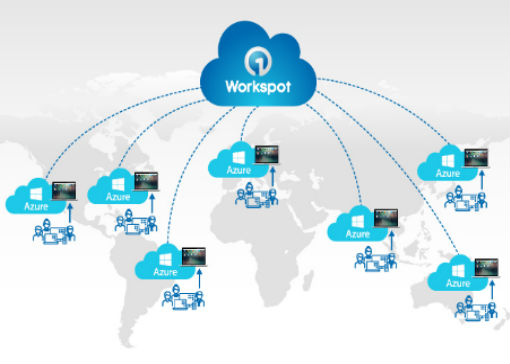 A: VDI is outdated technology that was not built for the cloud. Since its origins are in the datacenter, moving it to the cloud just moves the same complexity and scalability issues there too. Workspot is a Cloud PC solution. This is the difference: VDI in the cloud is a control plane – you still have to build and manage all of the infrastructure. It’s an engine, not the complete car. Think of Workspot as Lyft or Uber; we are a complete Cloud PC service on Azure. IT teams no longer have to worry about control planes, infrastructure, upgrades, patches or complexity. And they can scale from tens to thousands to millions of desktop users quickly and easily. When you add in Workspot’s flat-rate subscription pricing, you have a Cloud PC solution that can completely transform a company – the possibilities for our customers are very exciting.
A: VDI is outdated technology that was not built for the cloud. Since its origins are in the datacenter, moving it to the cloud just moves the same complexity and scalability issues there too. Workspot is a Cloud PC solution. This is the difference: VDI in the cloud is a control plane – you still have to build and manage all of the infrastructure. It’s an engine, not the complete car. Think of Workspot as Lyft or Uber; we are a complete Cloud PC service on Azure. IT teams no longer have to worry about control planes, infrastructure, upgrades, patches or complexity. And they can scale from tens to thousands to millions of desktop users quickly and easily. When you add in Workspot’s flat-rate subscription pricing, you have a Cloud PC solution that can completely transform a company – the possibilities for our customers are very exciting.
Workspot also helps companies augment and simplify disaster recovery. Having physical PCs creates problems when employees aren’t able to get to work or otherwise use their office PCs due to a business continuity disruption (natural disaster, IT outage, etc.) With Workspot Disaster Recovery Cloud, your employees can continue to work from the safest location and access all of their business applications.
Q: Tell us a bit more about Workspot as a provider of virtual desktop infrastructure (VDI) software. What separates it from the other cloud service providers in the market?
For nearly a decade, IT teams have been trying to solve the challenges of dealing with physical PCs by using virtual desktop infrastructure, but the cost, complexity and poor performance of the available VDI solutions has limited their adoption and impact. And the problem with most cloud-enabled VDI solutions is that they aren’t born in the cloud – you’re taking the same legacy solution and plunking it into the cloud.
What sets Workspot apart is that we are truly cloud-native. We built our cloud-native control plane from the ground up as a cloud service, using microservices. It is multi-tenant and scales in minutes. Its security is more robust because unlike other solutions, customer data never enters Workspot’s control plane. And it is highly-available – 99.95 percent desktop SLA. These are all benefits of a cloud-native solution. It is enterprise-ready. You can easily deploy your enterprise Windows 10 image with your applications and data, connected to your corporate network, using your authentication and security policies, and manage it all using existing tools, such as Microsoft System Center Configuration Manager (SCCM.) On top of simplicity, easy scalability and unmatched performance, customers get virtual apps and desktops with a flat subscription fee that includes Microsoft Azure costs, free, go live deployment services, standard support and ongoing service upgrades and enhancements for their cloud PCs. This complete, turnkey cloud PC service allows businesses to focus resources on their core objectives, not on managing complex IT infrastructure.
Q: What are the core products offered by Workspot? And what benefits does each solution provide?
A: Workspot Cloud PC solutions include the following:
- Workspot Desktop Cloud. An enterprise-ready, turnkey, virtual desktop service that combines the power of the Workspot cloud-native solution with the 54+ Microsoft Azure regions around the world.
- Workspot Workstation Cloud. A turnkey service that delivers high-performance GPU cloud workstations from Azure. CAD and BIM experts can now work from anywhere, with as good or better-than-local-workstation performance. The firm gains new business agility from hiring talent anywhere, enabling them to bid on projects globally.
- Workspot Disaster Recovery Cloud. Cloud desktops are now available on “standby” with always up-to-date corporate images. If disaster strikes, the IT team activates their cloud PCs with a single click. Users can immediately access their desktops from the safest location, and the business can get back up and running – fast.
Q: What’s next in the cloud computing space? What emerging trends, strategies, or technologies do you think will push the evolution of cloud computing?
A: It’s a fait accompli that organizations are migrating to the cloud, and it opens up amazing opportunities to transform just about everything. Two trends are top of mind for us because we are beginning to feel real impacts from them now, although it is still early days: Artificial Intelligence (AI) and Augmented, Virtual and Mixed Reality (XR).
When you think about the immense amount of data being generated today, and the fact that suddenly that data is accessible and actionable, our lives become very interesting. Healthcare and life sciences organizations already are using learning algorithms to analyze diagnostic data. This promises to have a profound impact on determining the time and the precise type of intervention that will yield the best patient outcomes, both changing and saving lives. Applying artificial intelligence (AI) to human decision-making is probably the most exciting short-term opportunity being derived from cloud computing.
XR is another emerging trend that holds promise, and although gaming applications are at the leading edge, the frontier is wide open for business use cases yet to be imagined and developed.
About Workspot
Workspot is the fastest path to delivering Windows 10 desktops on Microsoft Azure. The company’s wide range of solutions that include Workspot Desktop Cloud, App Cloud, and Workstation Cloud services, have changed the way virtual desktops, apps, and GPU workstations are delivered. With Workspot’s simple, turnkey, cloud-native service, the company enables organizations to eliminates VDI complexity and help customers to achieve unprecedented time-to-value.
